

Despite all the advances in cybersecurity technology, passwords remain a weakness in corporate networks. Users struggle to come up with passwords that are both strong and easy to remember. They tend to use the same password for multiple accounts, which leaves them open to attack if one of those accounts is compromised. Neglecting to change passwords regularly also leaves accounts vulnerable to attack. Learning the importance of best password management will ensure that your company’s employees avoid being hacked, compromising sensitive company data.
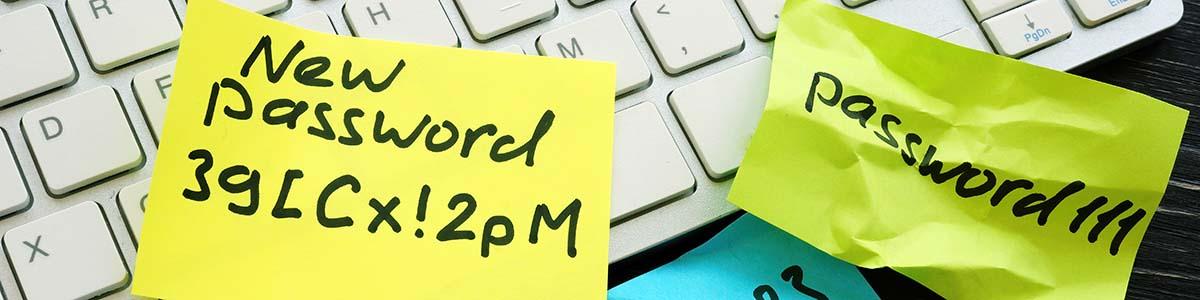 At McDaniels Marketing, we take password protection very seriously and understand that information is the most valuable asset when it comes to you and your business. With our own custom-built log-in repository, you can rest easy knowing your information is safe with us. Each client has their own digitally built vault encompassing access information to all digital platforms we're managing for you. And we never store banking or credit/debit card information.
At McDaniels Marketing, we take password protection very seriously and understand that information is the most valuable asset when it comes to you and your business. With our own custom-built log-in repository, you can rest easy knowing your information is safe with us. Each client has their own digitally built vault encompassing access information to all digital platforms we're managing for you. And we never store banking or credit/debit card information.
Never allow password sharing.
Never allow use of the same password for multiple accounts.
Educate employees to:
Not use personally identifiable terms — like child or pet names.
Avoid using common words or phrases.
Use different types of characters — such as %, @, $, numbers, uppercase & lowercase letters.
Create long passwords.
Consider spelling things wrong so passwords are harder to guess — for example, the word "taboo" might be guessable, but the word "tabu" would be harder (or use words spelled in another language).
Implement a company-wide password manager — NordPass is one example for business account administrators.
Utilize Two-factor Authentication - requires you to have the password for an account and possess a device that is linked to that account in some way.

In today’s age of technology, we are ever-evolving when it comes to protecting all our digital assets. As a business professional in this digital world, it is your responsibility to protect your assets, tangible and intangible. That includes making sure a backup plan is set in place for even the most impossible of situations. Google is a good example of a company taking precautions to protect those assets.
Google’s push for Two-Factor Authentication comes from a good place, but sometimes employees take the opportunity to authorize it through a personal cellphone or email. There are a few ways you can save yourself the headache of creating new accounts for your entire business when you’re unable to access the old ones. Such as setting up a general email account (like tech@company.com) for the company to set up authentication and establishing a locked down username and password databank. Storing all account info in one place and having multiple people with access to the information will help you avoid the dreaded “we have no idea who set that up or what the log-in credentials are”.
Using the Google Authenticator App
Simple and efficient, once you download the Google Authenticator App, you scan a QR code, and a one-time password is generated every 60 seconds for you to log in.
Your digital assets are crucial components in running your business, so it is critical to put steps in place to protect these valuable assets from hackers and other damaging activity. Protect your brand and your bottom line, by ensuring your digital assets are safe and secure.
Take your digital strategy to the next level with McDaniels Marketing. Contact Jenna Ferrell at jferrell@mcdmarketing.com or call 309-346-6974 to learn more about how McD Digital protects and manages our clients' digital assets.
RELATED ARTICLE (moving to Passphrases or even biometrics for greater protection):
10 Best Practices To Secure And Protect Passwords
Source: Marcell Gogan / May 23, 2018
