

Ten years ago, it seemed like everything had a QR code printed on it — movie posters, storefront signs, and even cereal boxes were all adorned with the pixelated, scannable codes used to redirect mobile users to a custom landing page.
They were all the rage in the early 2010s — and then they just disappeared. What happened?

In a sense, QR codes were ahead of their time. While a novel concept, they may have been a little too novel. In fact, smartphone users had to download a separate app just to scan QR codes — and iPhones, which led the smartphone industry in sales, didn’t even support QR scanning at the time. That in itself didn’t make the interface very user-friendly.
Another aspect — and perhaps one more troubling — is that brands simply didn’t know what to use the QR codes for. That’s not to say there were no good uses for them; many companies recognized the opportunity in front of them and took full advantage of it (more on that later).
But others didn’t quite fully understand. If they could figure out how to scan it, users would be taken to a webpage that was seemingly disconnected from the product the code appeared on or the information on the page didn’t offer much to the user. In other words, brands were using QR codes to send users to information they could have just accessed on their own, whether by visiting the brand’s website or through Google.
Digital marketer Stanley Tan offers a great breakdown of some 2010s-era QR codes and what made them so unnecessary, but the main takeaway is this:
The biggest problem with QR codes in the 2010s is not everyone — businesses and consumers alike — knew how to use them.

In short, technology has caught up. Most if not all smartphones now come standard with a built-in QR reader in the phone’s camera. The big question remains though: How do you properly use QR codes? Pardon the Brando impression here, but…
What does that look like from a practical standpoint? Well, put yourself in your customer’s shoes — what does the QR code offer that they wouldn’t be able to access any other way? If you’re just printing a QR code on a piece of printed media, you’re practically guaranteed to not see the return you’re hoping for. Rather, tell the user up front what the code is for, and incentivize the why of it.
One trend we’re seeing nowadays with brands is offering users something that can’t be found anywhere else on their digital media presence. This can include coupons on specific items or redirecting users to a custom landing page that’s inaccessible from their website’s navigation. By promoting that simple fact, you entice readers into taking advantage of an offer they can’t get anywhere else.
QR codes can also be used to supplement or replace traditional media. In the age of the pandemic, many businesses — especially restaurants — are using QR codes that redirect to the restaurant’s menu in lieu of providing physical copies and eliminating the need to constantly disinfect. A QR code can also be used to drive users to a business’s page on social media or Google, encouraging users to leave positive reviews.
Transfer business information, directly dial a business, redirect to an app download — there’s practically no end to what QR codes can be used for.
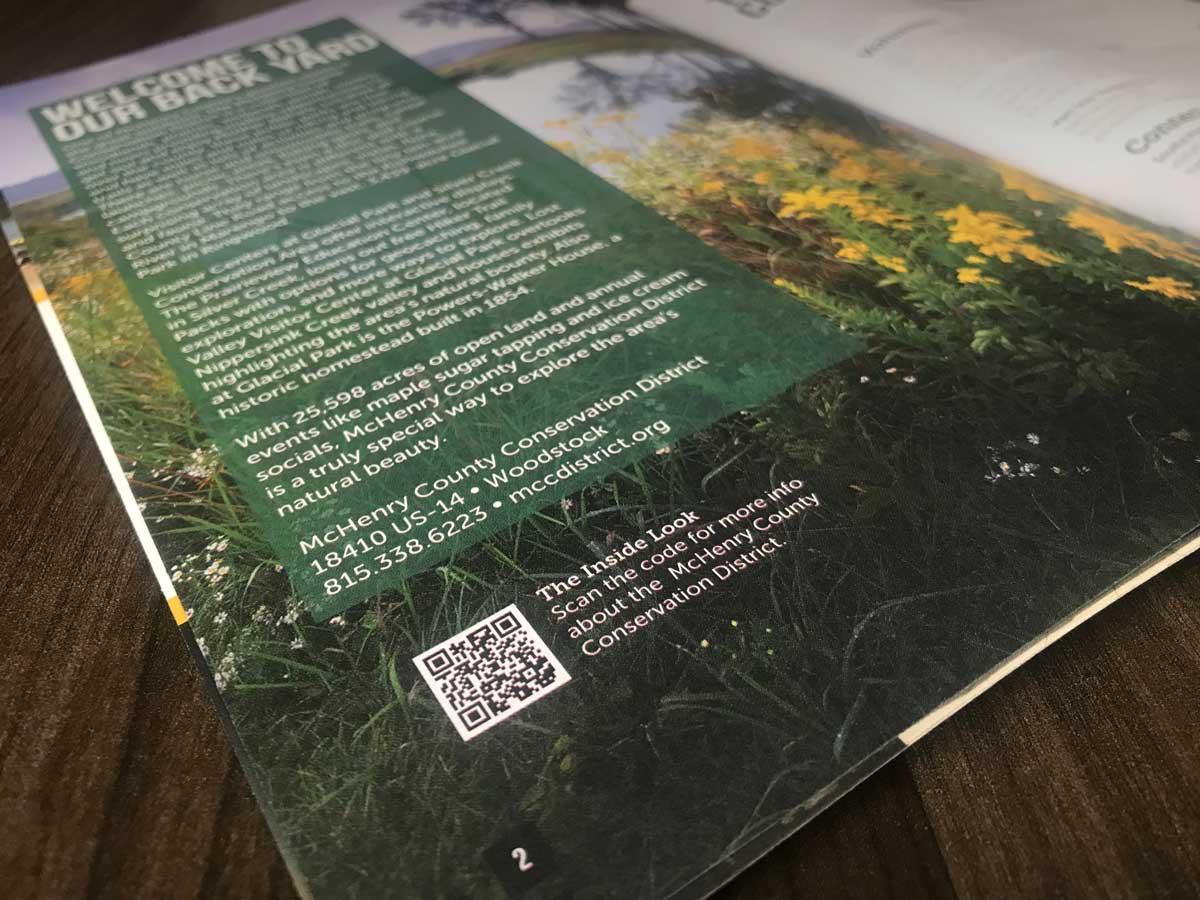
Before you dive right in, you should first be sure you’re deploying QR codes correctly. This goes far beyond just offering something unique to that code. Make sure before deploying your code that you verify each of the following:
If done correctly, QR codes can benefit both your business and your customers. All it takes is a little care and effort to make it work. Put QR codes to work for you! Contact Randy McDaniels, rmcdaniels@mcdmarketing.com or 309-346-7412.
